Custom Mechanical Animation Machine with Hand Motion, Photo Album, Desktop Decoration, Creative Gift.
Custom Mechanical Animation Machine with Hand Motion, Photo Album, Desktop Decoration, Creative Gift.
In demand. people bought this in the last 24 hours.
Nov 29
Order placedDec 02 - 04
Order shipsDec 06 - 13
Delivered!- Orders can be cancelled or modified within 2 hours after being placed.
- Canvas/ Poster/ Metal Sign: These packages cannot be delivered to a PO box.
Couldn't load pickup availability
Description
Description
Custom photo box, home decor photo box, desk decoration.
This unique and luxurious product helps you create an inspiring living and working space. With a modern and sophisticated design, the photo box allows you to display up to 24 of your favorite photos in a creative and distinctive way.
You can choose any photo collection to decorate your photo box, from paintings by famous artists to cherished photo collections of family and friends. Featuring transparent materials, sharp photo cards, and a unique rotating shaft design, the photo box enhances your living or working space, creating a sense of relaxation and boosting concentration.
Product dimensions:
- Box: 12x12x8 cm
- Photo card: 9.5x8 cm
Shipping & Returns
Shipping & Returns
Nov 29
Order placedDec 02 - 04
Order shipsDec 06 - 13
Delivered!- The above time frame is only applied for orders to the US with standard shipping methods.
- International orders: It may take 2-5 days longer due to the customs clearance process.
- For more information about Shipping and Delivery, visit here.
- Learn more Returns and Refunds here.
Personalization
Personalization
- Please complete fields required to customize options (Name/Characteristics) and recheck carefully all the customized options.
- Text: Standard English excluding special characters, emojis to ensure the best looking.
- Characteristics: Pick one-by-one options that match your description.
- The last step, click "Preview" to get a glimpse of the wonderful creation you’ve made ❤️.
Please be aware that the Preview may be slightly different from the physical item in terms of color due to our lighting at our product photoshoot or your device’s display.









Photo Upload Guidelines
1 - CROP the image before uploading that will get you a better result. Photo with large pixels and a high resolution is highly recommended.
2 - Click the SELECT IMAGE button to upload your photo or re-upload another one.
3 - Adjust the position or zoom level of the image, then click on the "PREVIEW" button.
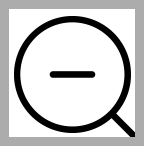
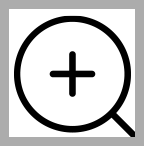
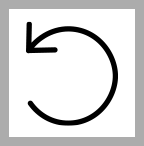
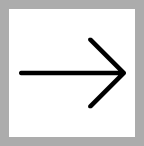
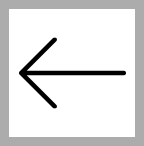
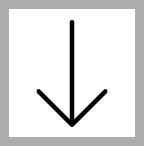
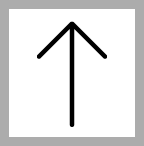
4 - Please wait 20 - 30 seconds if using the Removed Background function.
If the photo can't be uploaded, please feel free to checkout as usual then send us your order number and photo via Contact Us. Once done, your order will be manually processed.








